


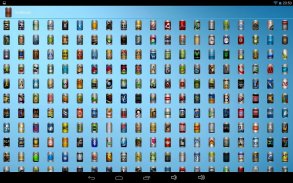
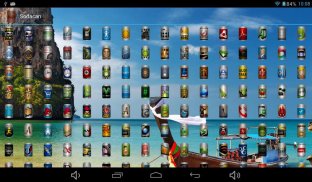



介绍 Soda Can Icon Pack
<b>SALE! Enhance your phone with the cool Soda Can icon pack now on minimal price everywhere for 2 weeks. SALE!</b>
Paid version of the Soda can icon pack from Unique Undead for ADW, Apex, Aviate, Holo, Nova, Themer and Smart launchers.
Icon packs are excellent solutions to further personalize your android device.
This pack features 1600+ selected icons for ~3000 activities and supports on-the-fly icon generation too, so no more missing images or incoherent look, all of your icons will have the same theme.
Download the lite version for free and if you like it, consider buying this version and give us a good rating ;)
Free link: <a href="https://play.google.com/store/apps/details?id=com.uniqueundead.sodacan_lite">Soda can lite Icon Pack</a>
Please note that the background is not included.
If you are interested in theming your device, we are offering numerous icon packs and icon changers, check out our <a href="https://play.google.com/store/apps/developer?id=Unique+Undead">application store</a>. Our icon packs contain thousands of selected icons with a large list of connected activities, thus most of the changes are made automatically but you still have the option to manually change one of your icons without applying a whole pack.
Our icon changers don't need such database, because the change is applied on all of your icons fully automatically.
We currently support ADW, Apex, Aviate and Nova theming with all of our icon packs and changers, with additional support in some packs for Themer and GO (each description contains the list of the supported launchers).
To apply the pack, you need to use one of the following <b>compatible launchers</b>:
<b>ADWLauncher</b>:
1. Open ADW Config
2. Click on ADWSettings
3. Click on Themes
4. Select the desired icon pack
5. Apply
<b>Apex Launcher</b>:
1. Open Apex Settings
2. Click on Theme settings
3. Select the desired icon pack
4. Apply
<b>Aviate</b>:
1. Go to Spaces
2. Click on Settings
3. Click on Icon pack
4. Select the desired icon pack
<b>Nova Launcher</b>:
1. Open Nova Settings
2. Click on Look and feel
3. Click on Icon Theme
4. Select the desired icon pack
<b>Themer</b>:
1. Open Themer Settings
2. Click on Manage App Drawer
3. Click on Set Icon Pack
4. Select the desired icon pack
<b>Holo Launcher</b>:
1. Launcher settings
2. Click on Appearance Settings
3. Click on Icon pack
4. Select the desired icon pack
<b>Smart Launcher 2</b>:
1. Menu
2. Preferences
2. Click on Settings icon next to Theme
3. Click on Icon pack in the DRAWER group
4. Select the desired icon pack
For more help, check out our tutorial videos on youtube:
Applying a whole pack:
<a href="https://www.google.com/url?q=https://www.google.com/url?q%3Dhttps://www.youtube.com/watch?v%253DbMsi7XhsjEs%26sa%3DD%26usg%3DAFQjCNFVBYE7FUHZxLlh3SuMUjYvGqeEnA&sa=D&usg=AFQjCNEfLCX_n9gEHmMXaAjve44va0x2kQ" target="_blank">https://www.youtube.com/watch?v=bMsi7XhsjEs</a>
Change one specific icon:
<a href="https://www.google.com/url?q=https://www.google.com/url?q%3Dhttps://www.youtube.com/watch?v%253D3oGmtyiHjp4%26sa%3DD%26usg%3DAFQjCNEmbTT8AKHzjm56dMuZqQPPSHAA5g&sa=D&usg=AFQjCNHQv4e5eentOSZokGeFQE5-iER-mA" target="_blank">https://www.youtube.com/watch?v=3oGmtyiHjp4</a>
All feedbacks are welcome, contact us at <a href="mailto:unique.undead@gmail.com">unique.undead@gmail.com</a>.
Follow our activities on
Facebook: <a href="https://www.google.com/url?q=https://www.google.com/url?q%3Dhttps://www.facebook.com/uniqueundead%26sa%3DD%26usg%3DAFQjCNH4-9kb0o72x1TOHNNnJmAc7dYKJw&sa=D&usg=AFQjCNHW-97hawxqOHiyP0xsVKY-DrAR8Q" target="_blank">https://www.facebook.com/uniqueundead</a>
Google+: <a href="https://www.google.com/url?q=https://www.google.com/url?q%3Dhttps://plus.google.com/u/0/107524093542953466526/posts%26sa%3DD%26usg%3DAFQjCNHXMmFTbufSNbXzikfXgY8YcCj_bg&sa=D&usg=AFQjCNEVjEy5yI_JEO-leXRZcLpSkiYBoQ" target="_blank">https://plus.google.com/u/0/107524093542953466526/posts</a>
Thank you for your support and We hope that you'll be pleased with <b>Soda can Icon Pack </b>!
Themer does not work well with icon overlays (needed for on-the-fly generation), please ask the devs.
</div> <div class="id-app-translated-desc" style="display:none">
<b> SALE!提高你的手机酷苏打现在可以图标包上最小的代价处处为2周。 SALE!
在纯碱的付费版本可以从独特的亡灵的ADW,耳尖,Aviate,霍洛,新星,Themer和智能发射器图标包。
图标包都是优秀的解决方案,以进一步个性化您的Android设备。
这组功能1600+选择图标〜3000的活动并支持飞图标代过,所以没有更多的丢失图像或语无伦次的样子,所有的图标都会有相同的主题。
下载精简版的版本为免费,如果你喜欢的话,可以考虑购买这个版本,并给我们一个很好的评价;)
免费链接:<a href="https://play.google.com/store/apps/details?id=com.uniqueundead.sodacan_lite">苏打可以建兴图标包</a>
请注意,背景不包括在内。
如果你有兴趣在主题化设备,我们提供大量的图标包和图标换,看看我们的<a href="https://play.google.com/store/apps/developer?id=Unique+Undead">应用商店</a>。我们的图标包包含数千个选择的图标与有关的活动的大名单,因此大多数的变化是自动进行的,但你仍然可以选择手动更改的图标是一个没有申请一整包。
我们的图标更换不需要这样的数据库,因为变化是对所有的应用图标全自动。
目前我们支持ADW,耳尖,Aviate和新的主题化与所有的图标包和更换,在一些包的Themer和GO(每个描述包含支持发射器的列表)的额外支持。
要应用包,您需要使用以下的<b>兼容发射的一个:
<b> ADWLauncher :
1.打开ADW配置
2.单击ADWSettings
3.点击主题
4.选择所需图标包
5.应用
<b>的Apex启动:
1.打开顶点设置
2.单击主题设置
3.选择所需图标包
4.应用
<b> Aviate :
1.进入空间来
2.单击设置
3.单击图标包
4.选择所需图标包
<b>新星启动:
1.打开新星设定
2.单击外观和感觉
3.点击图标主题
4.选择所需图标包
<b> Themer :
1.打开Themer设置
2.单击管理应用程序抽屉
3.点击设置图标包
4.选择所需图标包
<b>霍洛启动:
1.启动设置
2.单击外观设置
3.单击图标包
4.选择所需图标包
<b>智能启动2 :
1.菜单
2.首
2.单击旁边主题设置图标
3.单击图标包抽屉组
4.选择所需图标包
如需更多帮助,请查看我们的教程视频在YouTube上:
将一整包:
<a href="https://www.google.com/url?q=https://www.youtube.com/watch?v%3DbMsi7XhsjEs&sa=D&usg=AFQjCNFVBYE7FUHZxLlh3SuMUjYvGqeEnA" target="_blank">https://www.youtube.com/watch?v=bMsi7XhsjEs</a>
改变一个特定的图标:
<a href="https://www.google.com/url?q=https://www.youtube.com/watch?v%3D3oGmtyiHjp4&sa=D&usg=AFQjCNEmbTT8AKHzjm56dMuZqQPPSHAA5g" target="_blank">https://www.youtube.com/watch?v=3oGmtyiHjp4</a>
所有反馈都欢迎,请联系我们unique.undead@gmail.com。
按照我们的活动
Facebook的:<a href="https://www.google.com/url?q=https://www.facebook.com/uniqueundead&sa=D&usg=AFQjCNH4-9kb0o72x1TOHNNnJmAc7dYKJw" target="_blank">https://www.facebook.com/uniqueundead</a>
Google+的:<a href="https://www.google.com/url?q=https://plus.google.com/u/0/107524093542953466526/posts&sa=D&usg=AFQjCNHXMmFTbufSNbXzikfXgY8YcCj_bg" target="_blank">https://plus.google.com/u/0/107524093542953466526/posts</a>
谢谢您的支持,我们希望你会喜欢的<b>苏打可以图标包的!
Themer不使用图标叠加(需要在飞代)正常工作,请向开发者。</b></b>
</b></b>
</b>
</b>
</b>
</b></b>
</b></div> <div class="show-more-end">








